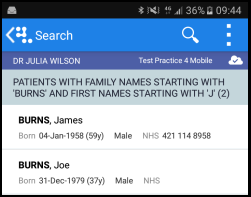Searching for a Patient
The patient search facility allows you to search for all patients registered at your practice (patients who were transferred out prior to your data upload to the Vision Data Hub are not available). You must be online to do this.
To search for a patient:
- Login to Vision Anywhere.
- From the Home screen, select Search
 .
. - Enter the first few letters of the patient surname and forename and select Search on your keypad:
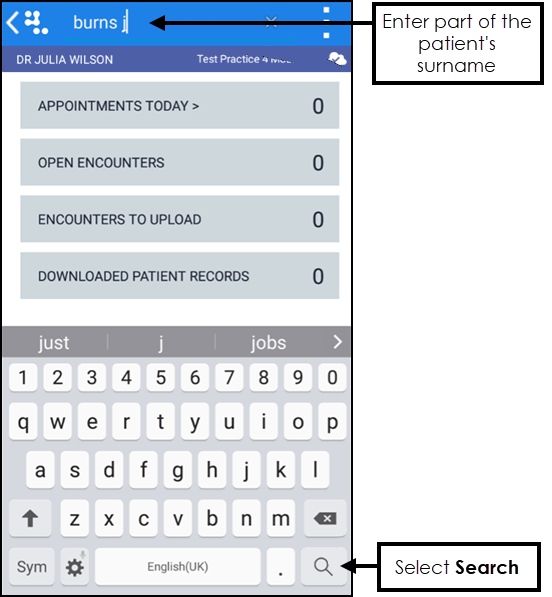
You can also search for patients using the following criteria:
- Surname
- Surname and forename
- Surname and year of birth
- Date of birth
- NHS Number or CHI Number
- Matching patients display along with their date of birth, gender and NHS/CHI number (if recorded):
- Select the patient name to open the patient record.Note - If you want to download the patient to your device, see Downloading Patients. Patients listed in the Appointments Today screen automatically download to your device when you have an internet connection.
- The Patient Summary screen displays.
See Patient Summary Screen for details.
In the event of your Vision 3 system being unavailable, patient records cannot be accessed unless previously downloaded. If your practice system is offline, the following message displays when trying to access a patient:
'Sorry we are currently unable to access the patient’s medical record. Make sure your device is connected to the internet'